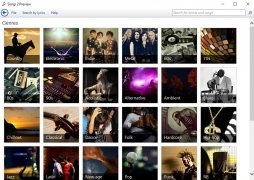App to search for and download music
We could say that music streaming services like Spotify have finally killed the massive download of songs in MP3 format. However, there are still people that resist to this trend and continue using this format: whether because they prefer to have their songs on their hard drive to listen to them whenever they want without an Internet connection, or whether to deejay, edit or create mixes, music downloads aren't dead. And they are still alive and kicking because we can download Songr for PC, a tool that makes use of online music services like Grooveshark or MusicSearch, or even YouTube, to play music and download it to our PC.
As easy as searching, hitting the right button and downloading.
Long live MP3 downloads
We have to admit that this application that provides you with individual songs for free doesn't come along with a great design. In fact, it's quite poor, but that doesn't matter because it offers us in a glance everything we need to know. Here are the main features available once we download Songr for PC:
- Built-in search tool to find music by artist or song.
- Turn the results into direct hyperlinks to listen to them on your player.
- Access music stores and purchase songs from Amazon, Rhapsody or Zune.
- Explore the different genres.
- Search for songs by lyrics.
- Download individual songs or full albums.
- History of played songs.
- Access to the bio of multiple artists.
- Results offered according to different criteria: alphabetical order, length, bitrate, size, reliability, search engine used...
- Check the bio of any artist and receive suggestions about similar musicians.
How to use it
Easy peasy. Search for songs using the criteria of your choice (artist, song, lyrics...) and from the results offered you just have to choose which one meets your needs.
So, while you're waiting for the perfect program to download songs from Spotify, Apple Music or SoundCloud in high-quality, try out this application to increase the size of your offline music library. Be careful with infringing any copyrights...
Which one's better? Songr or aTube Catcher?
Well, they are totally different programs. This one is focused on searching for songs through online music services, and aTube Catcher is more about videos, although we can also extract audio from them it's definitely not as comfortable as Songr. A the end of the day, you might not have to choose but download both programs to your PC.
Requirements and additional information:
- This download requires a ZIP compatible compressor.
 Elies Guzmán
Elies Guzmán
With a degree in History, and later, in Documentation, I have over a decade of experience testing and writing about apps: reviews, guides, articles, news, tricks, and more. They have been countless, especially on Android, an operating system...

Antony Peel